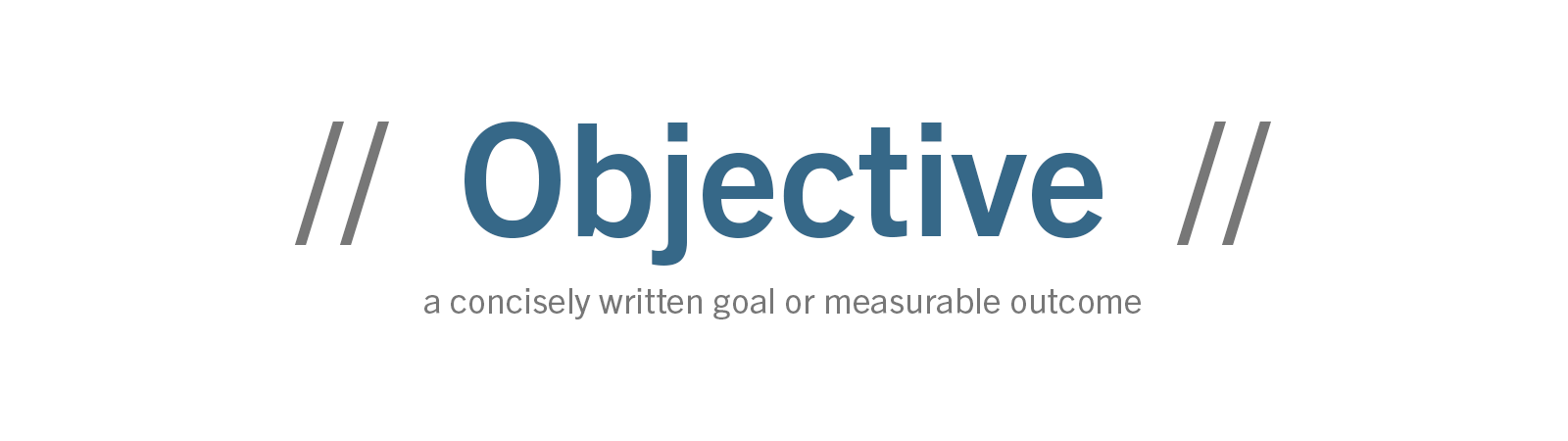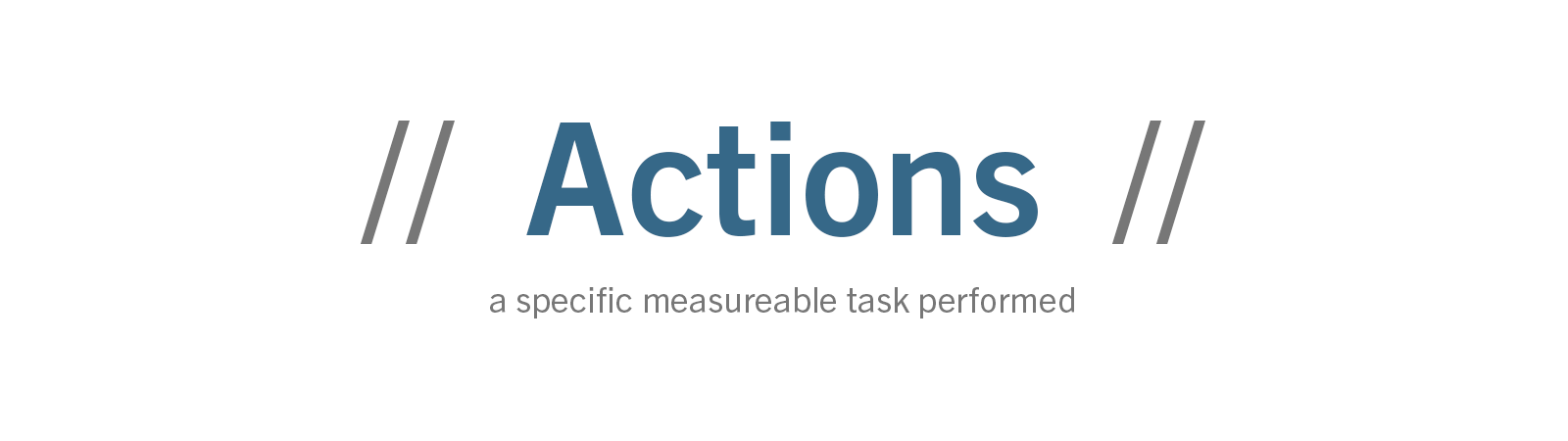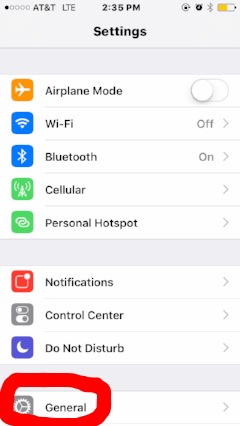Introduction
Pete Fowler has been hard at work teaching our staff members to be skilled in the art of Crucial Conversations, part of the Crucial Learning collection. You are welcome to use the following snapshot of our training as well as our Crucial Conversation Planner to better both your personal and professional communication flow just as we have.
Crucial Conversations are discussions where (1.) stakes are high, (2.) opinions might differ, and (3.) emotions can be strong. They often involve difficult topics like asking for what we want, performance feedback, challenging behaviors, or resolving conflicts. These conversations are not limited to the workplace, and mastering Crucial Conversations might be even more impactful in our personal relationships.
The Goal - Objective - "Perfection"
Crucial Conversations training teaches a research-based model for effective human communication. The model teaches us how to create safety, manage emotions, and engage in open, honest dialogue to achieve desired results and improve relationships.
Pete Fowler Construction is a continuously improving team of individuals who work to develop the skills and emotional maturity to have effective dialogue when dealing with important, emotional, and controversial topics. Each of us practice navigating these conversations with confidence, to build strong and trusting relationships, and to improve decision-making. The Crucial Conversations Model enables us to make it safe to discuss almost anything with almost anyone.
Dialogue
When it comes to Crucial Conversations, skilled people find a way to get all relevant information (from themselves and others) out into the open. At the core of every successful Crucial Conversation lies the free flow of information into a "Pool of Shared Meaning." People openly and honestly express their opinions, share their feelings and articulate their theories.
Examples of Crucial Conversations
Resetting a relationship with a co-worker after a strained conversation on a subject you disagreed about.
Difference of opinion on a report's content/direction.
Giving an unfavorable performance review.
Giving someone feedback about his/her behavior.
Asking a friend to repay a loan.
Talking to a team member who isn't keeping commitments.
The Crucial Conversations Model
BEFORE
1. Get Unstuck: Identify when you're in, or need to conduct, a Crucial Conversation by recognizing (1.) high-stakes situations where (2.) opinions differ and (3.) emotions run strong. Find and address the right issue to move forward effectively. Who is the crucial conversation with and what is it about? Choose the right issue using CPR: Current (one time) Issue like an out of character reaction; Pattern Issues like someone who is repeatedly late to meetings; or Relationship Issues like a pattern of disrespectful comments. Which issue gets you unstuck?
2. Master My Stories: Take control of your emotions by examining and reframing your perceived thoughts, assumptions, or "Stories," that you tell yourself about others’ actions. "Separating facts from Stories" is harder than it sounds, but it's a necessary step to avoid victim, villain, or helpless narratives that fuel unproductive reactions. Challenge your negative Stories: My role? Why would a reasonable, rational, decent person do what the other person has done? What should I do?
DURING
3. Start with Heart: Begin the conversation with a "statement of good intent," clarifying your intentions, focusing on what you really want for yourself, others, the relationship, and the organization (company, family, group) to ensure your dialogue stays constructive and aligned with your goals.
4. State My Path: Share your perspective confidently and clearly using the STATE model: (A.) Share facts first, (B.) then Tell your story, (C.) Ask for others’ paths (something like "How do you see it?"), Talk tentatively, and Encourage testing. Use this specific conversational order to express your views without triggering defensiveness.
5. Make It Safe: Create a psychologically safe environment where others feel comfortable sharing, by stepping out of the content to address trust or fear, using techniques like apologizing, contrasting, or reinforcing mutual respect. Think about how the other person might misunderstand. Use contrasting statements: I don't... and I do... For example: I don't mean to suggest that you purposefully hurt my feelings. I do want to share with you the story I have been telling myself so you can understand where I am coming from.
6. Learn to Look: Stay vigilant for signs that safety or dialogue is at risk, such as "Silence" (withdrawing, avoiding) or "Verbal Violence" (controlling, attacking), and address these behaviors to keep the conversation productive. Both Silence and Verbal violence prevent the "Pool of Shared Meaning" from being filled.
7. Seek Mutual Purpose: Find or invent a shared goal that both parties care about, using commitment to a common outcome to align the conversation and prevent it from derailing into conflict. Ask and answer: What ways are we at odds? What do I really want? What do they really want? How can I seek mutual purpose?
8. Explore Others’ Paths: Actively listen and encourage others to share their perspectives using AMPP (Ask, Mirror, Paraphrase, Prime) to understand their facts, stories, and feelings, fostering mutual understanding. Ask the other person to share their view, like “Can you help me understand your perspective?” Mirror or reflect the other person’s emotions or behavior by describing what you observe in a nonjudgmental way, like “You seem frustrated—am I reading that right?” Paraphrase what the other person has said in your own words to confirm understanding, like “So, you’re feeling like the workload is too much right now?” "Prime the pump" if someone is still reluctant, offer a tentative guess like “Are you worried I didn’t support your idea in the meeting?” When offering feedback use ABC: Agree if you agree, even partially; Build upon any agreement by saying "Yes that's right, and also..."; Compare when you don't agree with something like "I understand that you think what Bob did was rude, but I think it was helpful."
AT THE END
9. Move to Action: Conclude the conversation by agreeing on clear, specific actions, using decision-making tools like voting or consensus, and assigning (in WWWF format) who does what by when, and how you'll follow up to ensure accountability and results.